Cockpit 306
Cockpit is the modern Linux admin interface. We release regularly.
Here are the release notes from Cockpit 306, cockpit-machines 303, cockpit-podman 82, and cockpit-ostree 198.1:
Kdump: Add Ansible/shell automation
The Kdump page can generate an Ansible role or a shell script for replicating the current kdump configuration on other machines.
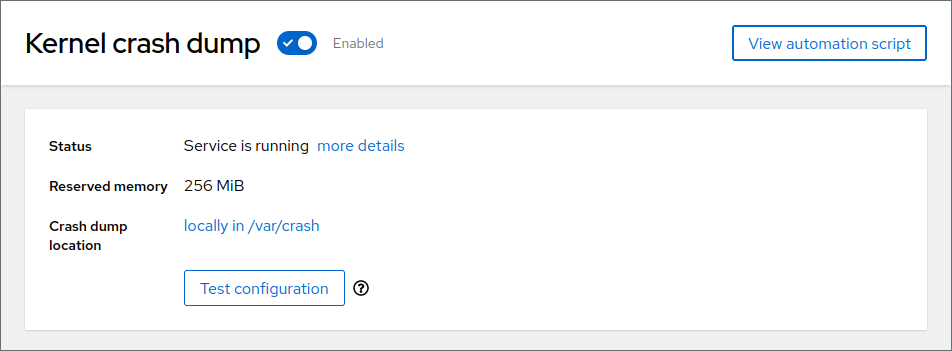
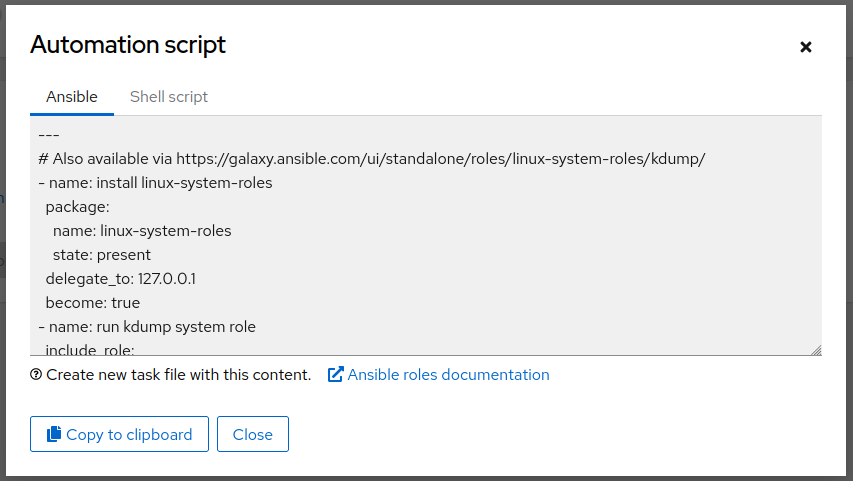
OSTree: Redesign, with new features
The OSTree page for software updates has been redesigned and includes several new features.
Update status is now listed in the “Status” card, and details about the current OSTree repository and branch are visible in the “OSTree source” card.
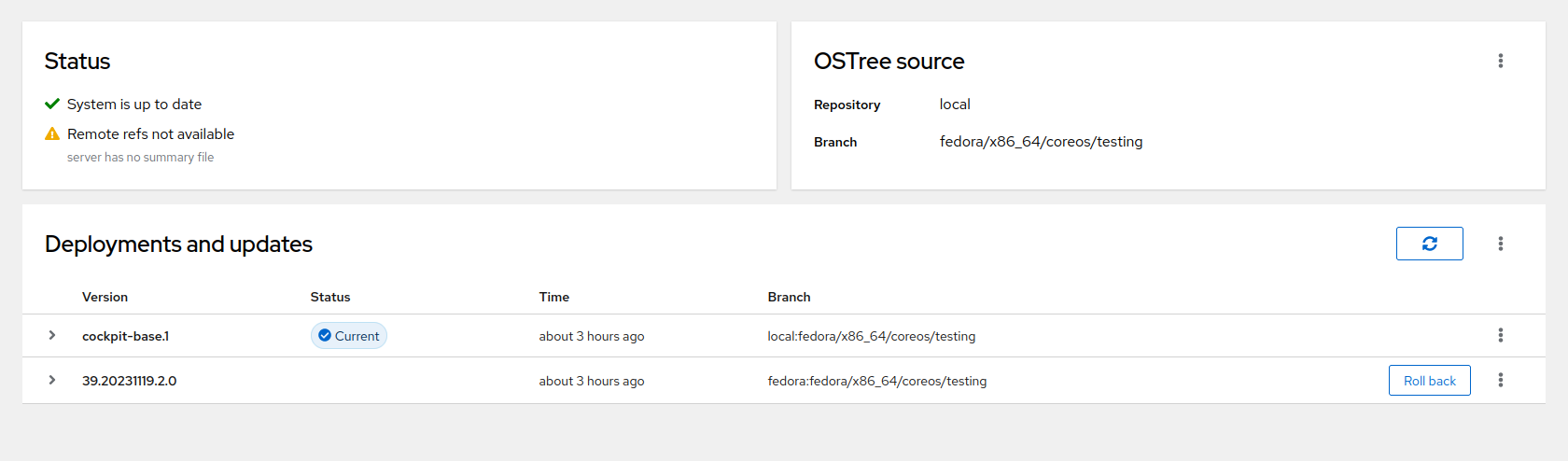
Unused deployments and package cache can be removed in using the “clean up” action.
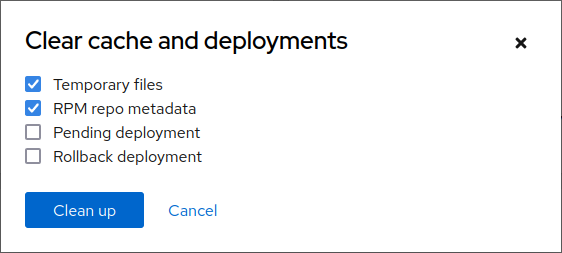
A new “Reset” feature has been added, which can remove layered and overriden packages.
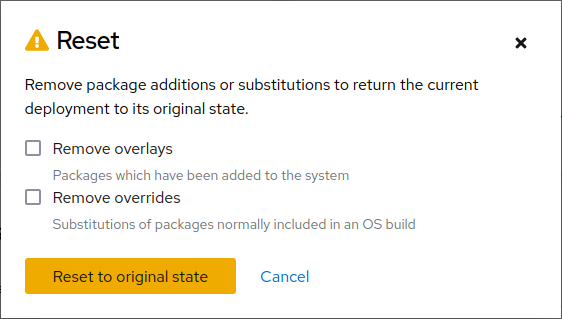
Deployments can be pinned to persist even when new deployments trigger an auto-cleanup and unpinned.
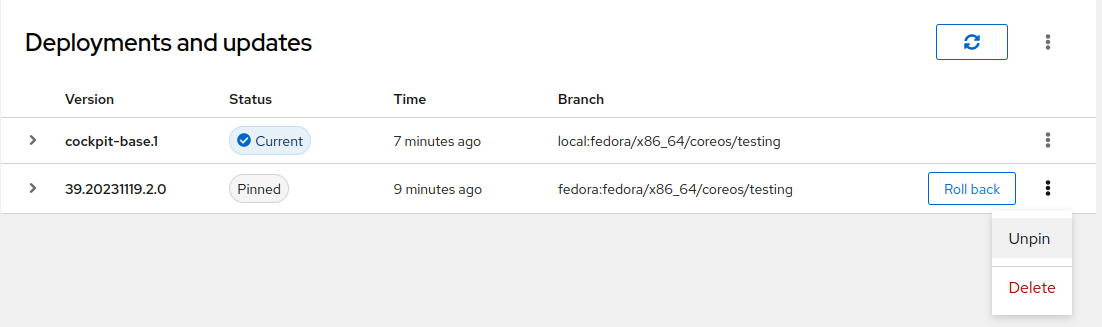
Machines: Change “Add disk” default behavior
The “Always attach” Persistent option will now be set by default.
Podman: Delete intermediate images
Intermediate images have no tags or other identifiers. They are usually intermediate layers from building container images or leftovers from moved tags. Intermediate images can now be deleted within Cockpit Podman.
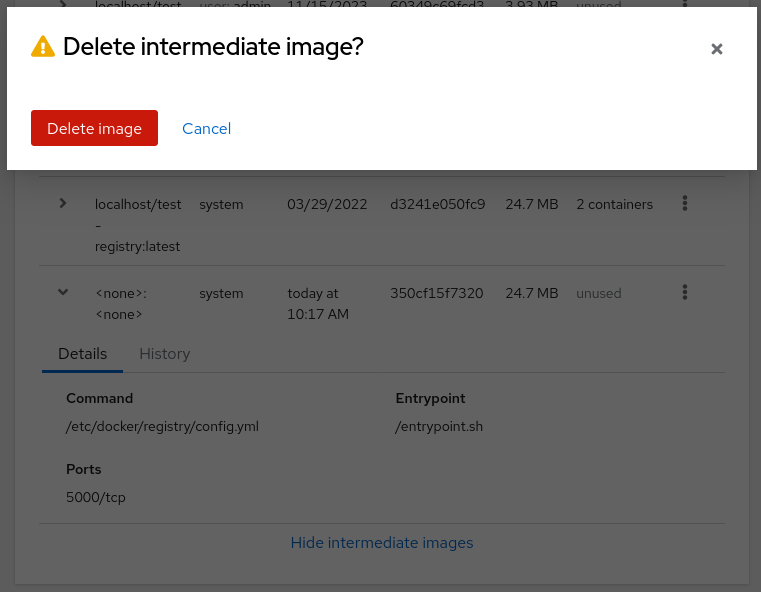
Try it out
Cockpit 306, cockpit-machines 303, cockpit-podman 82, and cockpit-ostree 198.1 are available now:
- For your Linux system
- Cockpit Source Tarball
- Cockpit Fedora 39
- Cockpit Fedora 38
- cockpit-machines Source Tarball
- cockpit-machines Fedora 39
- cockpit-machines Fedora 38
- cockpit-ostree Source Tarball
- cockpit-ostree Fedora 39
- cockpit-ostree Fedora 38
- cockpit-podman Source Tarball
- cockpit-podman Fedora 39
- cockpit-podman Fedora 38
