Cockpit 272
Cockpit is the modern Linux admin interface. We release regularly.
Here are the release notes from Cockpit 272:
Firewall: Edit custom services
The Firewall page is able to open custom ports by creating custom services. This release adds the ability to edit custom services.
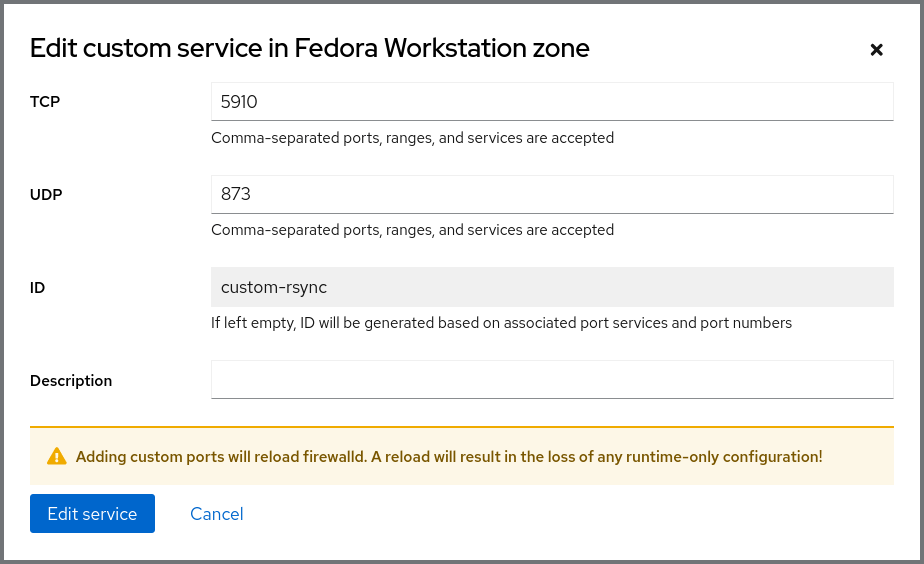
Services: Pin services as favorites
The services page now allows users to pin any service to the top of the services list.
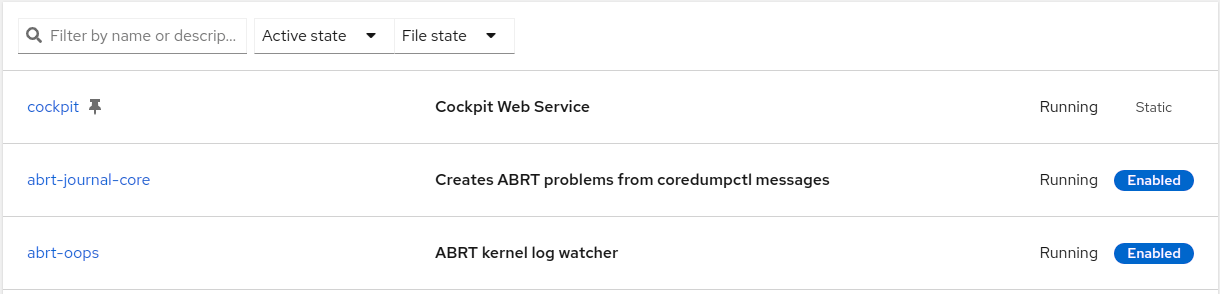
To pin a service, navigate to its detail page and click “Pin unit” in the menu next to its name.
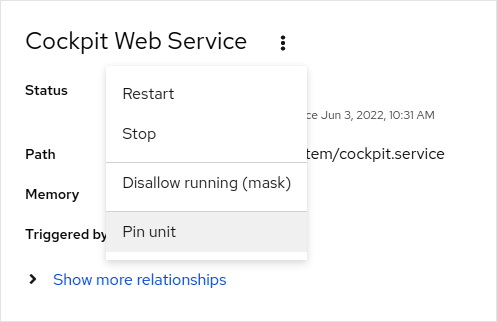
Login: Dark mode
The login page now has a dark mode which changes with your system’s dark settings. Most desktops have a setting for this in “appearance” area in system settings, including GNOME, KDE, Windows, macOS, Android, and iOS/iPadOS.
Here’s Cockpit Client, which also recently got dark mode a few releases ago, in the standard light mode:
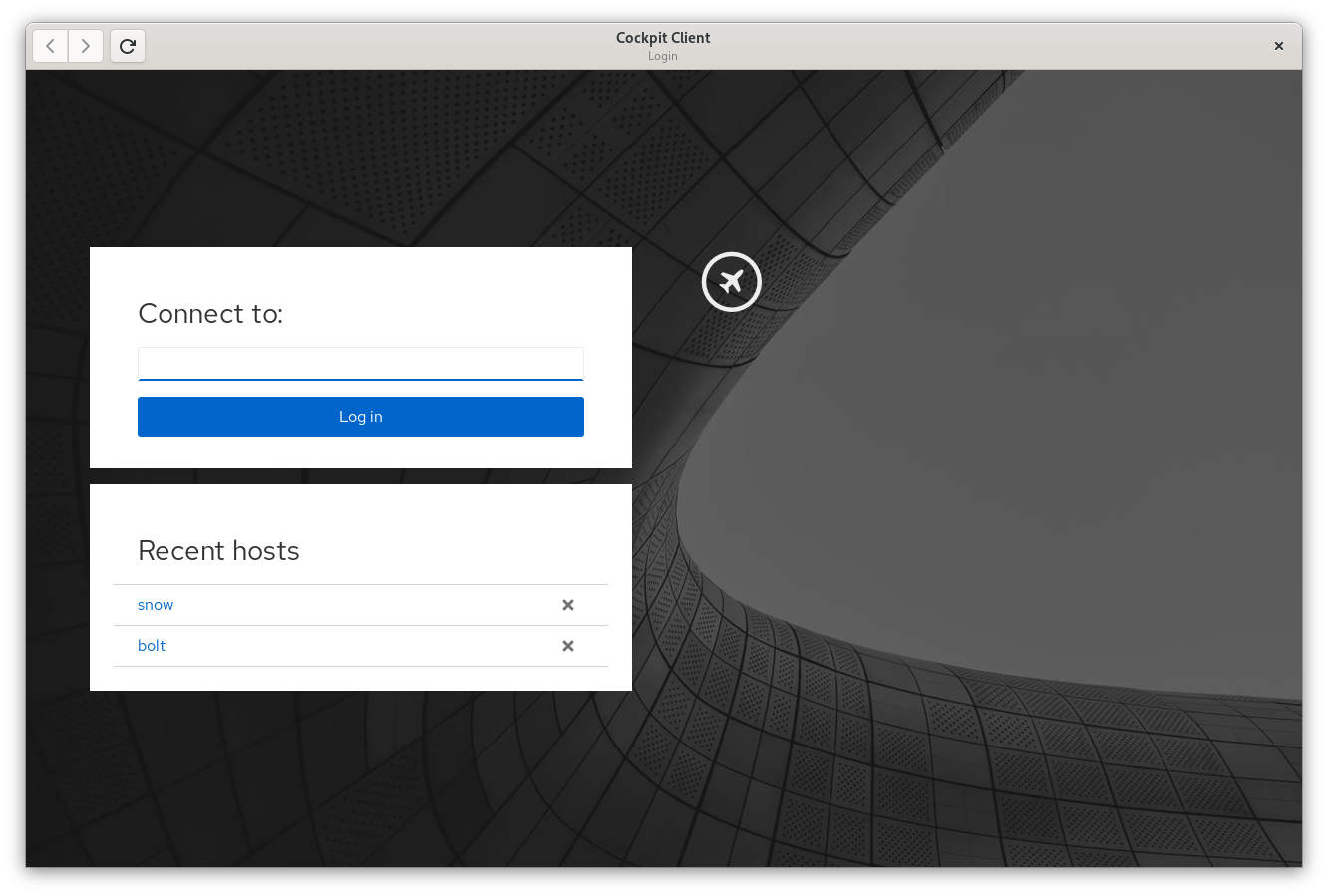
And after switching to dark settings, it looks like this:
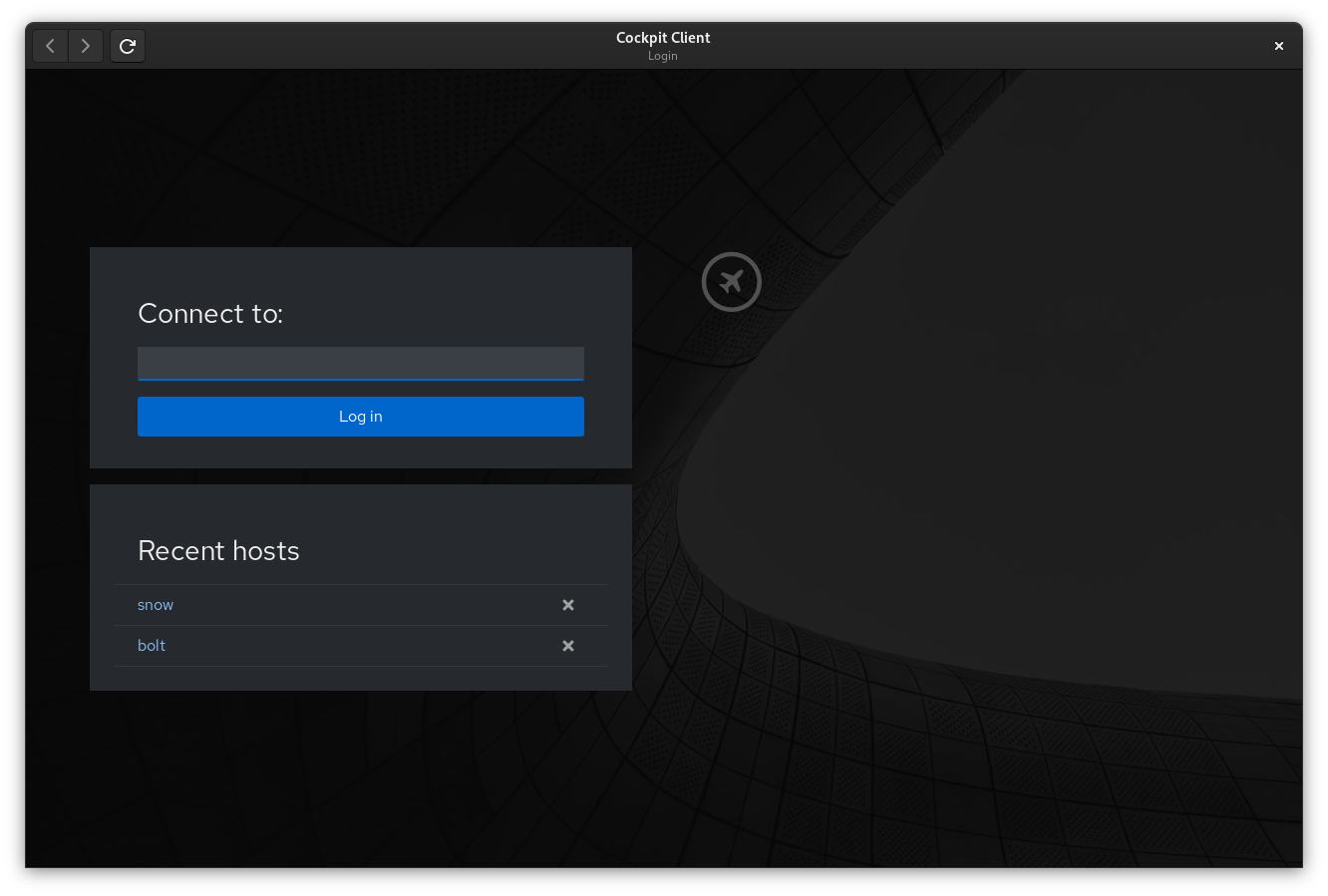
We’re still working on adding dark mode for Cockpit once you’ve logged in.
Unprivileged cockpit/ws container mode
The cockpit/ws container can now run in unprivileged mode.
It presents an unbranded variant of login page that always asks for a host name. Connections are made with SSH.
This mode is suitable for deploying to, e.g., Kubernetes or similar environments, where you don’t have or want privileged containers. In this “bastion host mode”, you can have Cockpit for servers in your data center without opening an extra port for cockpit-ws.
Currently, username + password and “classic RSA” type SSH keys are supported. See the container documentation for details.
Try it out
Cockpit 272 is available now:
