Cockpit 205
Cockpit is the modern Linux admin interface. We release regularly. Here are the release notes from version 205.
Firewall: UI restructuring
The firewall page was redesigned. Instead of having separate listings for services and zones, the services are now listed per zone. This aims to make the relationship between zones and services clearer.
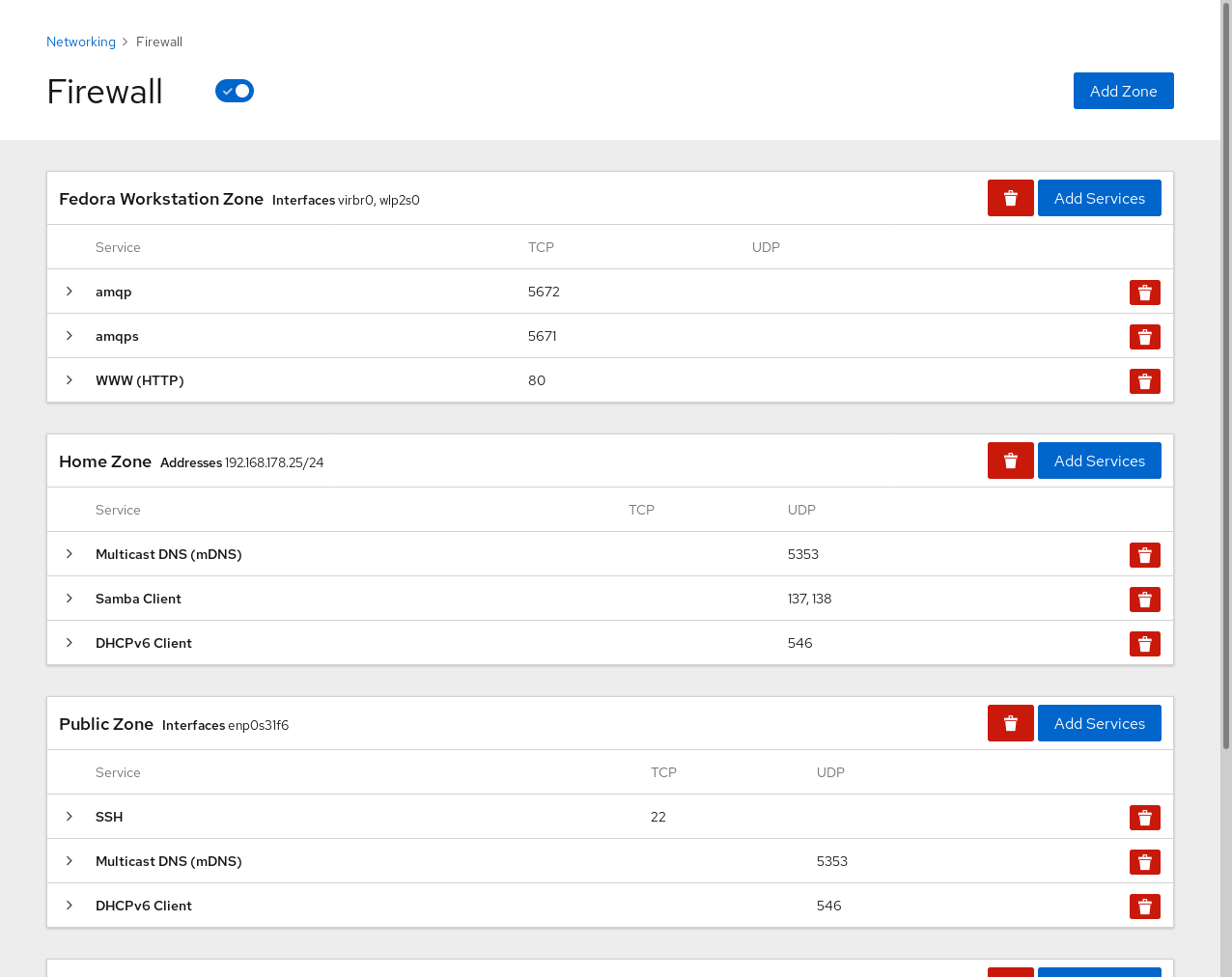
Machines: Refactor Create VM dialog and introduce a download option
A guest operating system can now be downloaded automatically by only selecting its name. Memory and storage size will default to recommended values for the selected OS.
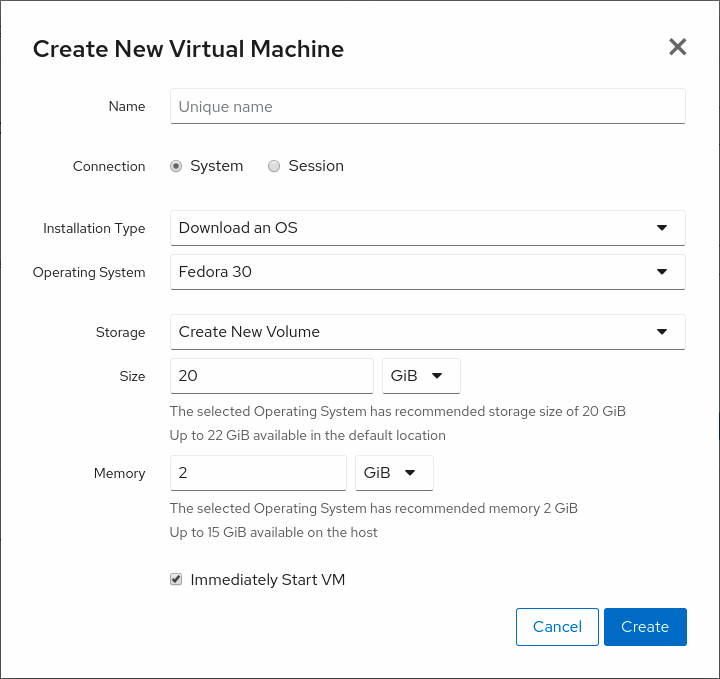
Adjust menu to PatternFly’s current navigation design
The pages menu now has a dark theme, the recommended current design from PatternFly after an user study.
Searching with keywords
Enable searching by page names and keywords. Also works with translated page names and translated keywords. Searching by page content is not available yet.
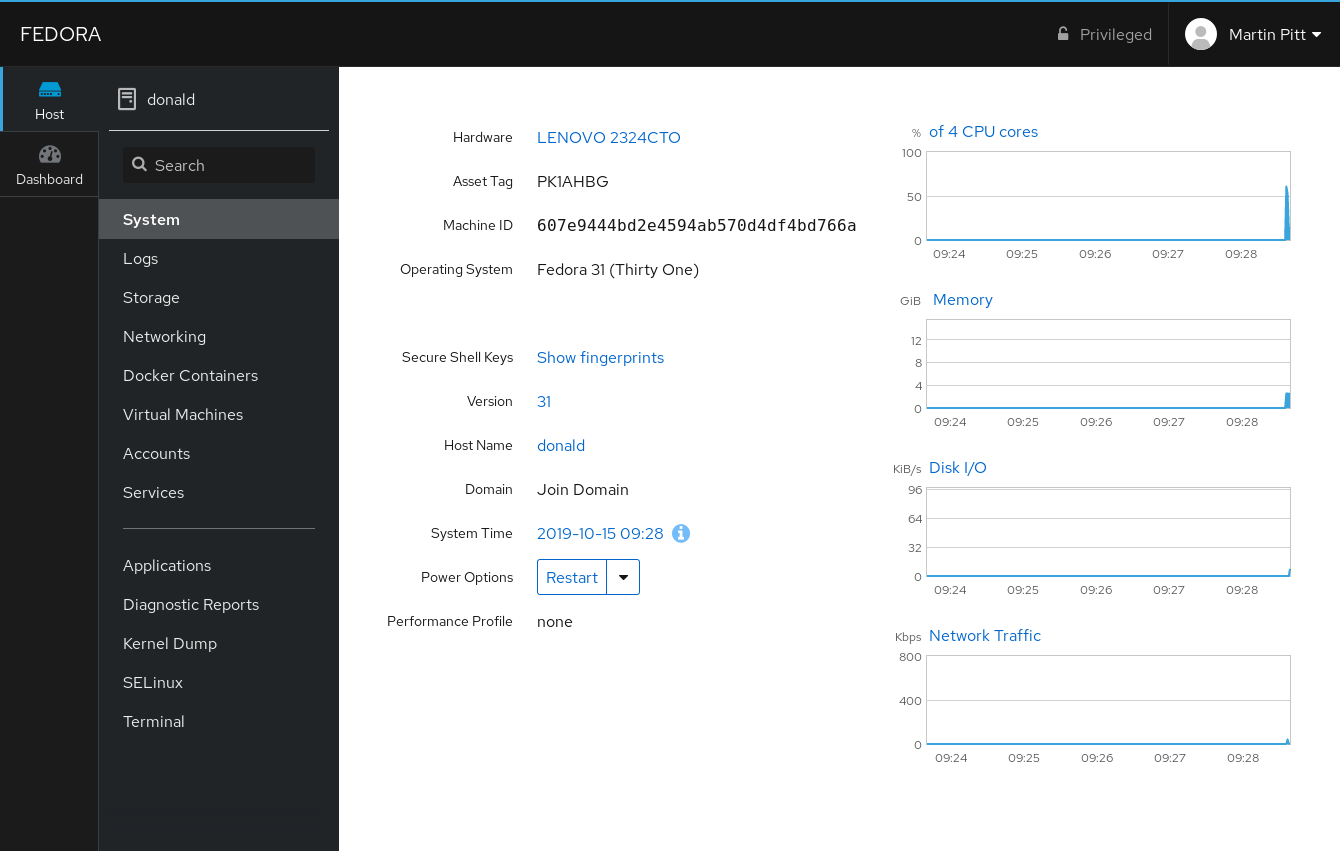
Software Updates: Use notifications for available updates info
Cockpit will notify you about available updates in the navigation menu.
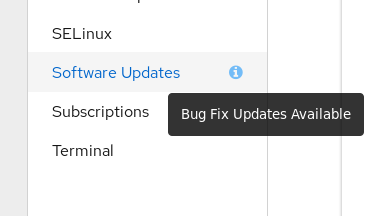
Web server security hardening
The cockpit-tls proxy and the cockpit-ws instances now run as different system users, and the instances are controlled by systemd. This provides better isolation and robustness.
Try it out
Cockpit 205 is available now:
