Cockpit 171
Cockpit is the modern Linux admin interface. We release regularly. Here are the release notes from version 171.
Machines: Add virtual CPU configuration
The Machines page can now flexibly configure the number and layout of virtual CPUs:
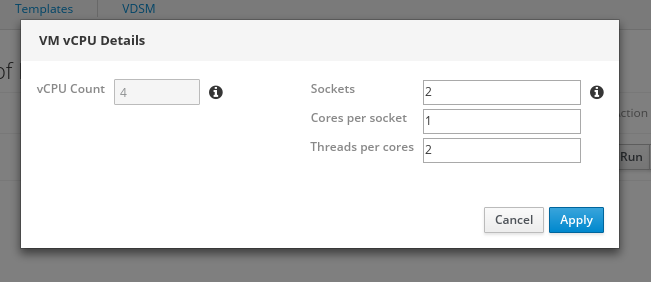
When changing the values for an already running VM, they become effective after stopping and restarting it.
Thanks to Bohdan Iakymets!
Kubernetes: Add KubeVirt pod metrics
The details page of a KubeVirt VM now shows the current CPU, memory, and network usage. This is similar to the libvirt VM on the Machines page.
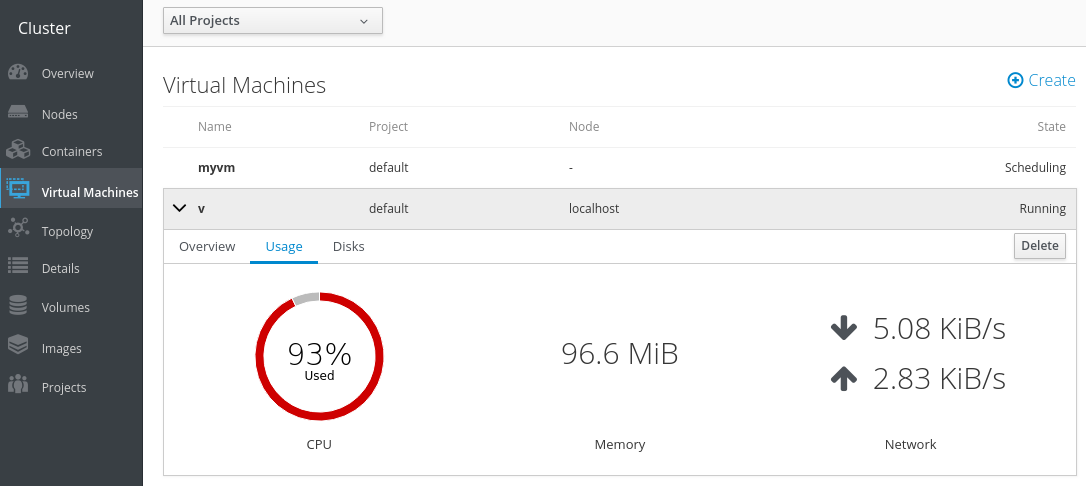
Thanks to suomiy!
Docker: Show container volumes
The details page of a running Docker container now shows its volumes and their mode (like “read only”):
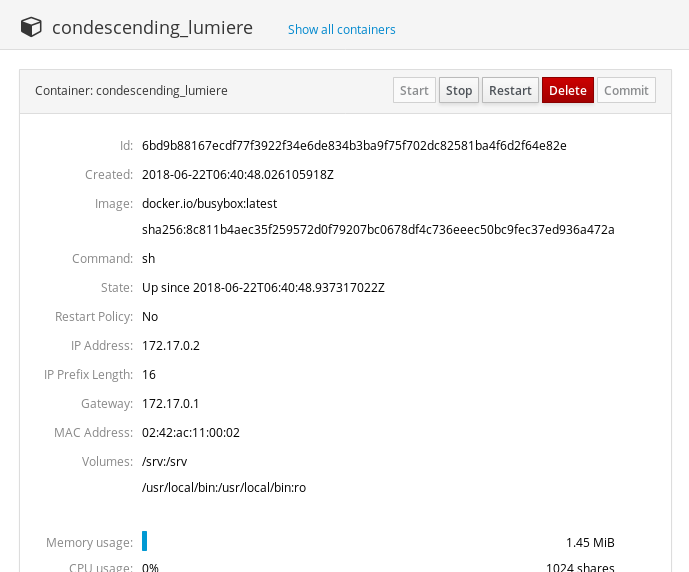
Thanks to Katerina Koukiou!
Fix broken actions for non-administrators
The tuned, system time, and host name links on the System page, as well as the unit and service buttons on the Services page now check if the user is actually allowed to carry out the action. If not, the elements now get disabled and show a proper tooltip.
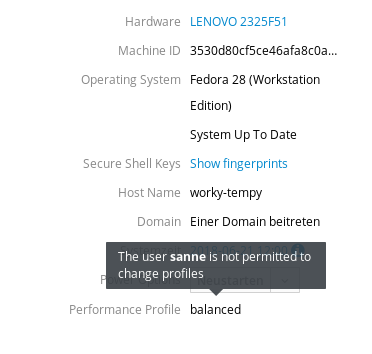
Networking: Handle non-running NetworkManager
The Networking page now hides the non-functional network graphs and action buttons while NetworkManager is not running, and shows an appropriate notification. If NetworkManager is enabled, this usually indicates a crash or otherwise unexpected situation:
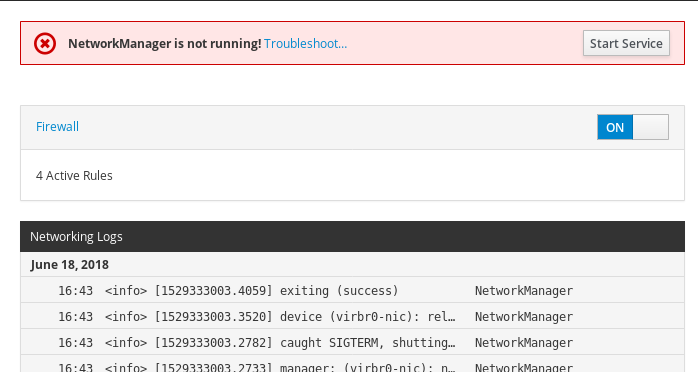
If NetworkManager is disabled, this usually just means that some other software manages the network, or that this might be a fresh installation where NetworkManager is not configured yet:
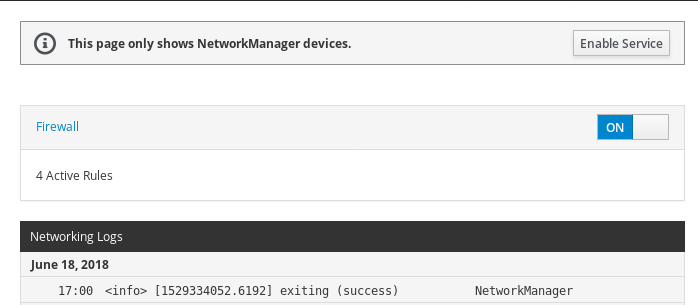
Accounts: User role improvements
The Accounts page now offers adding an “Image Builder” role to a user, which puts that user into the weldr Unix group. It also points out that this does not become immediately effective but only applies to new logins:
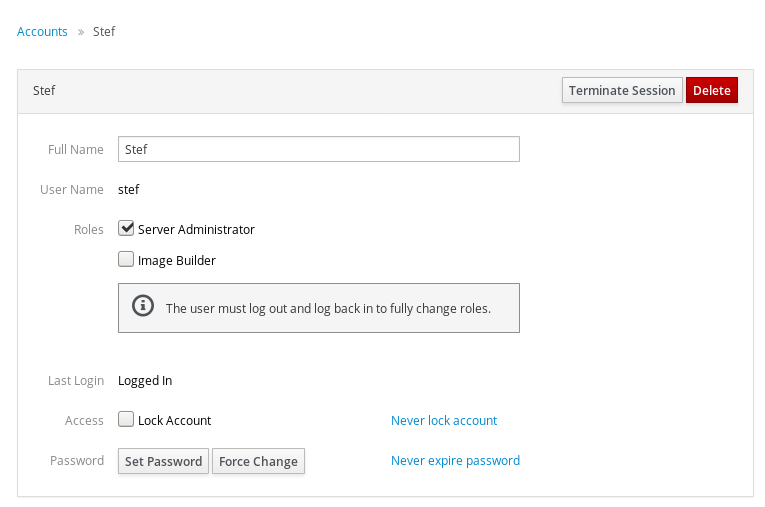
Localize times
Dates and times on all affected pages (System, Storage, and Docker) now use the format matching the selected Display Language instead of the U.S.format.
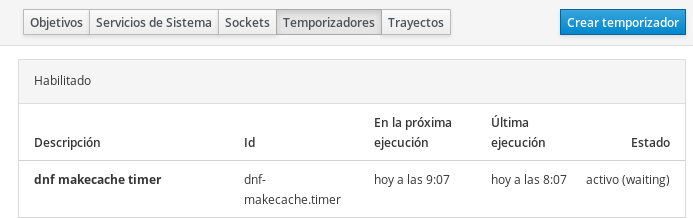
Try it out
Cockpit 171 is available now:
