Cockpit 156
Cockpit is the modern Linux admin interface. We release regularly. Here are the release notes from version 156.
Redesign main navigation and support mobile browsing
The top-level dashboard menus and second-level menus of them have been redesigned to clarify the structure, be more extensible, and use less vertical screen space:
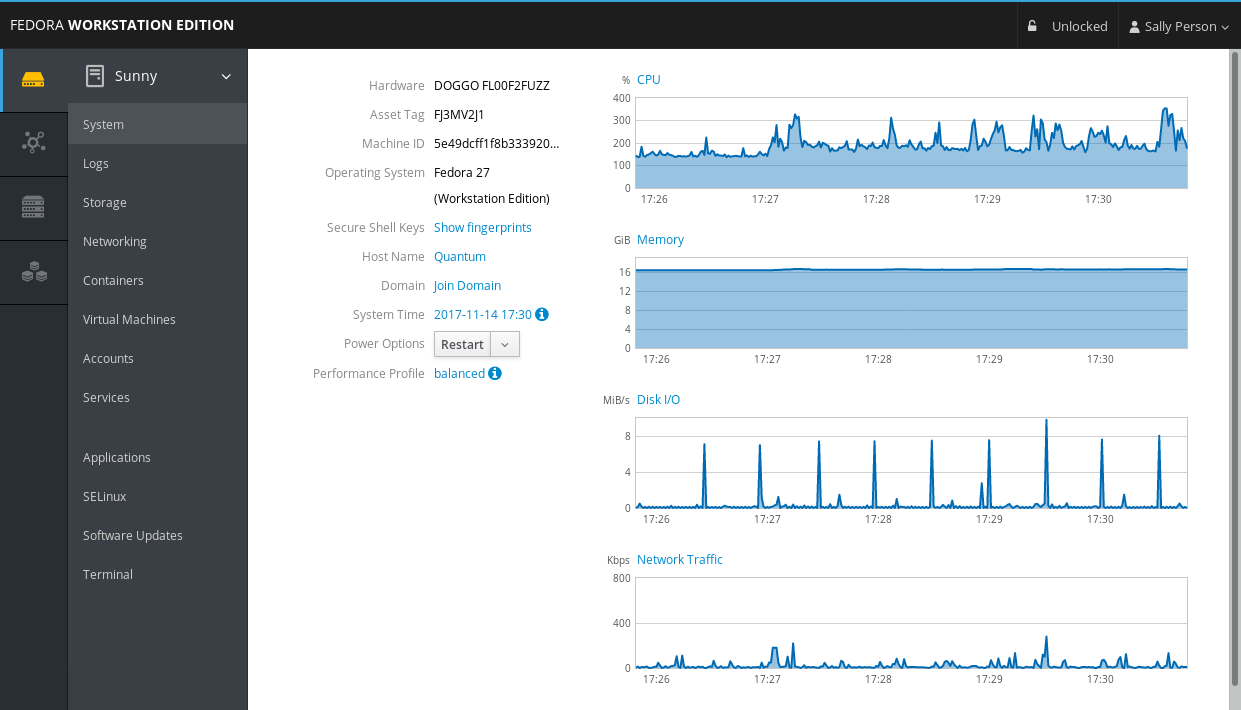
This version introduces proper support for using on mobile phones and tablets. As part of this, the login screen was rearranged in mobile mode to avoid overlapping the on-screen keyboard with the user/password input fields:
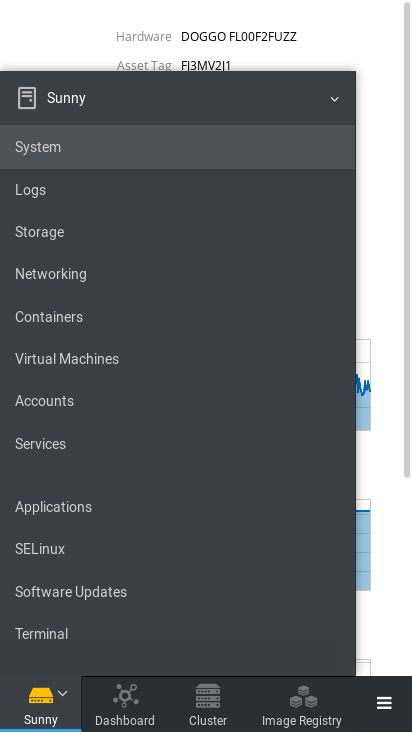 |
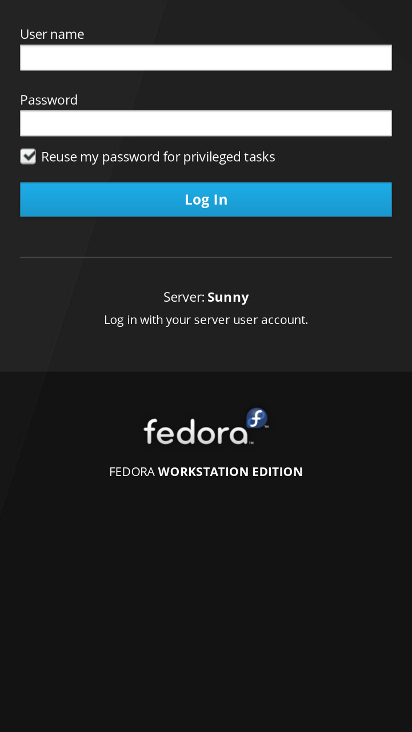 |
Add project homepage links to Apps page
Applications on the Apps page now show a link to the project home page, if provided in the AppStream metadata:
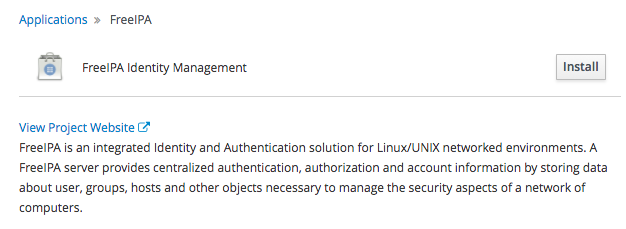
Thanks Benjamin Deering for this feature!
Support alternate Kerberos keytabs
If present, Cockpit will now use the Kerberos /etc/cockpit/krb5.keytab file
instead of the default system keytab /etc/krb5.keytab.
See the Single Sign On documentation for details.
Maintain an /etc/issue(5) file with current Cockpit status
Cockpit now maintains a /run/cockpit/issue file with instructions how to
enable Cockpit (when disabled) or the Cockpit URL (when enabled).
The next util-linux 2.32 release will
support
/etc/issue.d/*.issue drop-ins. Distributions or users can make use of this by
installing an /etc/issue.d/01-cockpit.issue symlink to the above file.
Use event-driven refresh of oVirt virtual machine data instead of polling
This makes the page much more reactive and use less resources.
Thanks to Marek Libra for this improvement!
Try it out
Cockpit 156 is available now:
