Cockpit 331
Cockpit is the modern Linux admin interface. We release regularly.
Here are the release notes from Cockpit 331, cockpit-machines 326, and cockpit-files 14:
Files: Allow uploading files as administrator
When logged in with administrator privileges, you can now upload files to directories other than your home. The default ownership of these files are the user/group of the current directory. This can be changed after the upload completes.
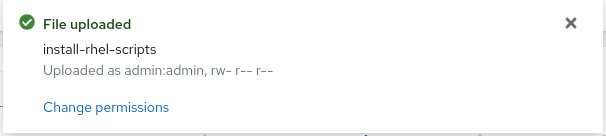
Files: Drag and drop file upload
It is now possible to upload files by simply dragging them from your desktop or a file explorer and dropping them directly into Cockpit Files.

Files: Allow editing of multiple file permissions
The permissions of multiple selected files can now be changed if they have the same owner and group.
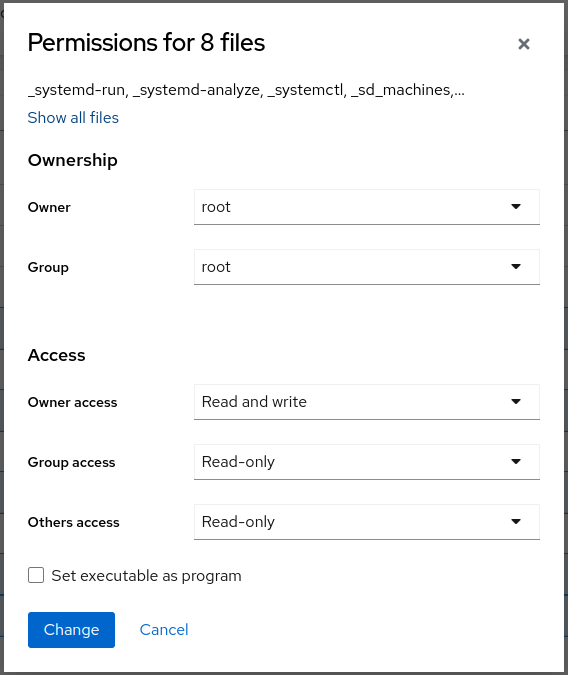
Machines: Download and install unsupported and older operating systems
Cockpit now offers to download and install unsupported and older operating systems, while still promoting supported and newer ones.
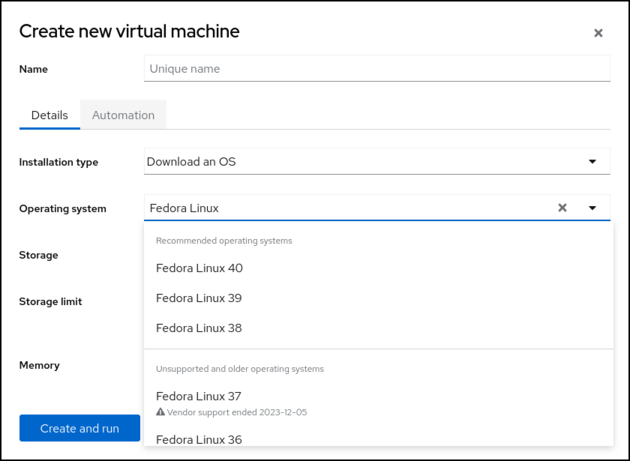
ws container: Support sharing host ssh-agent
For SSH key authentication, the cockpit/ws container has supported bind-mounting private SSH keys into the container for a long time. That mode is appropriate for server system containers or deploying in e.g. Kubernetes.
For desktop use cases similar to Cockpit Client it is preferable to instead run the ws container as your own user, and share your user session’s SSH agent. This provides a more comfortable login experience as you don’t have to unlock private keys with your passphrases on the Cockpit login page again, and this also avoids exposing the private key to the web server.
Please see the “SSH authentication: Share SSH agent with container” section in the container documentation for details.
ws: Prevent search engine indexing with robots.txt
Public Cockpit instances are no longer indexed by default.
Try it out
Cockpit 331, cockpit-machines 326, and cockpit-files 14 are available now:
