Cockpit 188
Cockpit is the modern Linux admin interface. We release regularly. Here are the release notes from version 188.
Machines: Show Storage Volume user
The volume details on the “Storage Pool” page now show which libvirt domains (virtual machines) use that volume.
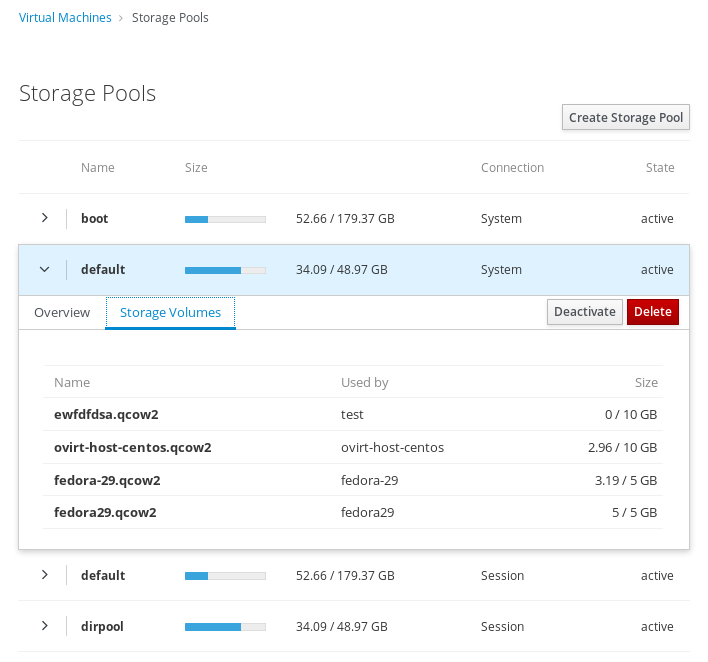
Machines: Autostart configuration
The VM details now have a new check box for enabling or disabling automatic startup when the host boots.
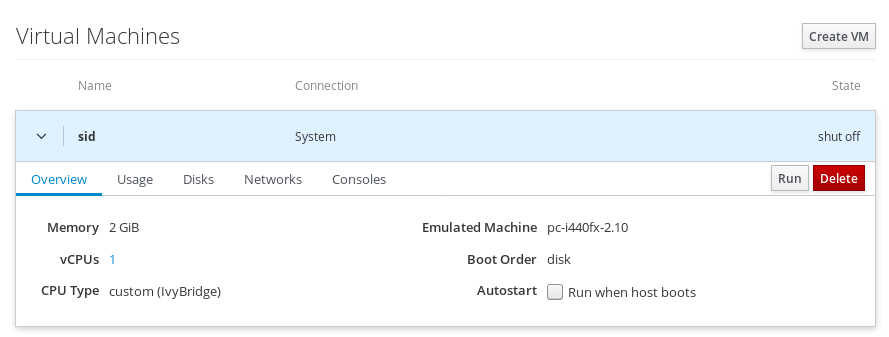
Thanks to Simon Kobyda for this feature!
Terminal: Themes and context menu
The Terminal can now copy and paste text via the new context menu or by using key combinations (Ctrl+Insert and Shift+Insert).
You can now chose between four colour themes: white-on-black (the default), black-on-white, and light or dark Solarized.
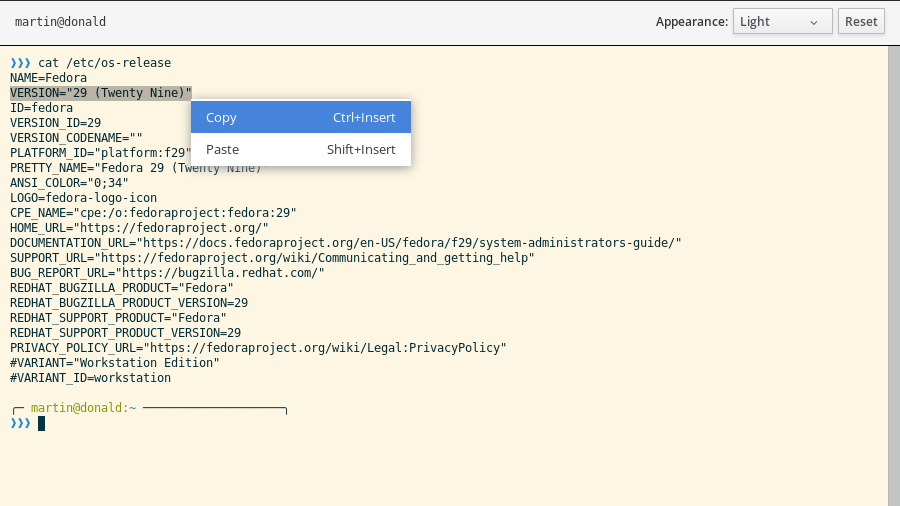
Storage: Responsive dialogs
All dialogs on the Storage page now adjust their layout to small and mobile browser windows. This is part of an ongoing process to improve layout across all of Cockpit.
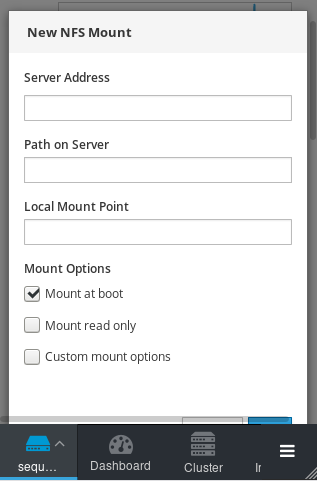
Software Updates: Show three most recent updates
The Update History was redesigned to show the three most recent updates and a package count. This design allows other information and features (such as snapshots) to be integrated in the future.
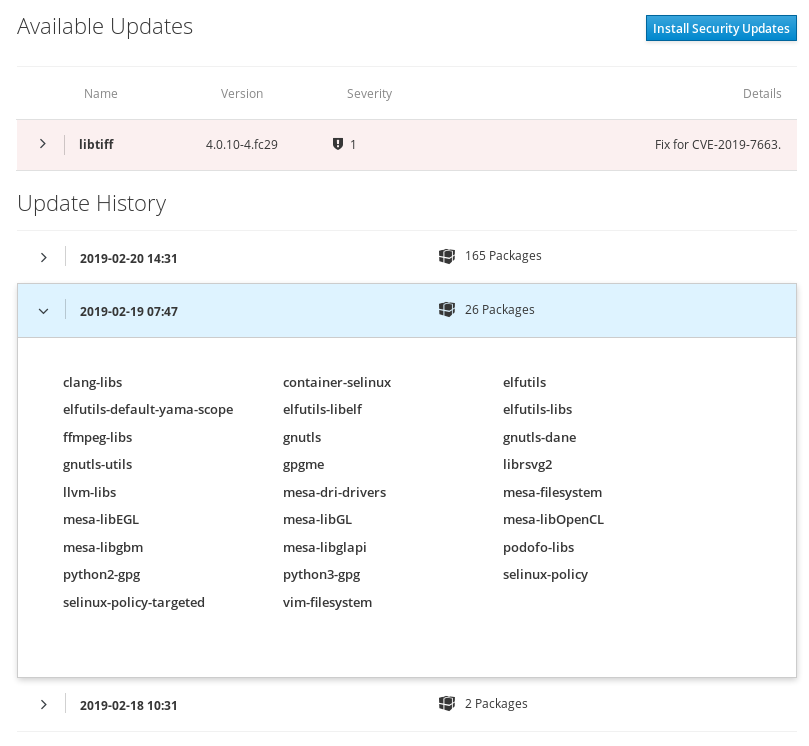
Try it out
Cockpit 188 is available now:
