Cockpit 172
Cockpit is the modern Linux admin interface. We release regularly. Here are the release notes from version 172.
System: Offer installation of PCP
The System page now shows an “Enable persistent metrics…” link if the PCP package is not installed. This is similar to the on-demand installation of the NFS client packages in Cockpit 169.
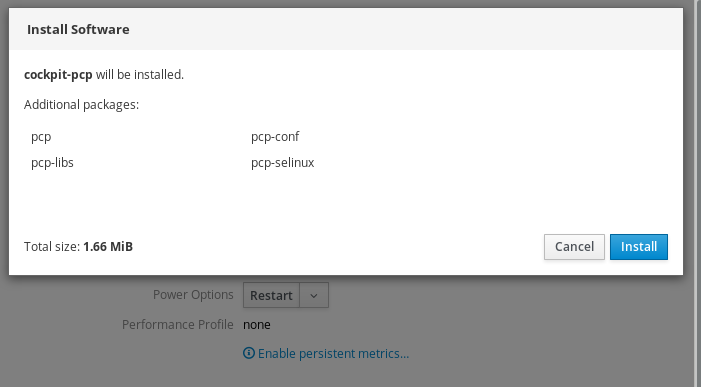
Software Updates: Improve layout in mobile mode
The Software Updates page improves spacing and layout in small browser windows and mobile browsers:
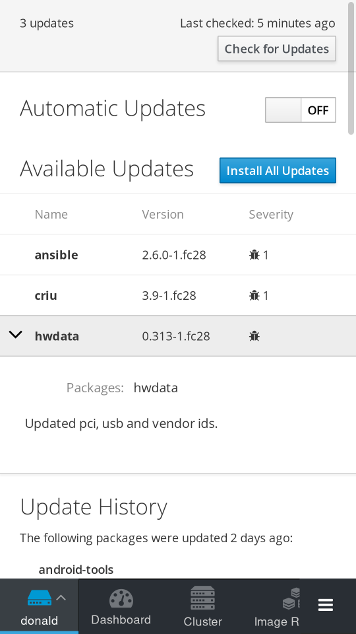
Remove ability to drop privileges from navigation bar
Before this release, Cockpit showed a “Locked” or “Unlocked” status in the navigation bar. It reflected the “Reuse my password for privileged tasks” checkbox on the login page. Clicking on “Unlocked” would lock the interface and drop administrator capabilities.
In general, the capability downgrade feature is not well supported across Cockpit. Most pages do not respond well to privilege changes.
A non-clickable administrative privilege badge (“Privileged”) replaces the old interactive locked/unlocked status.
The ability to start cockpit without escalating privileges remains on the login screen. Dropping privileges at runtime is still available in the user menu, under “Authentication”.
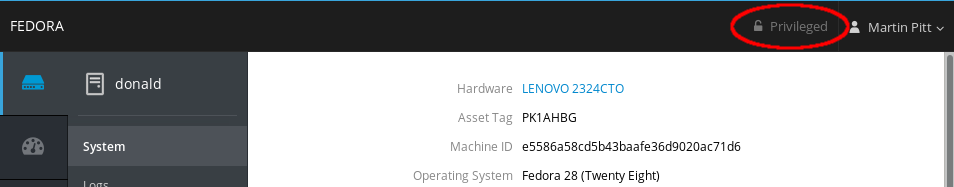
Introduce flow control for all channels
The Cockpit API now has flow control to reduce buffering, improve memory usage, and make the user interface more responsive.
Third-party Cockpit extensions may use the API to transfer large amounts of data.
A notable example: Welder downloads customized operating system from remote machines. Without flow control, Welder would become unresponsive and use large amounts of memory.
Python 3 support
Cockpit, along with all unit tests and most integration tests, now supports Python 3. Building with Python 2 still works, but it is now deprecated.
Try it out
Cockpit 172 is available now:
